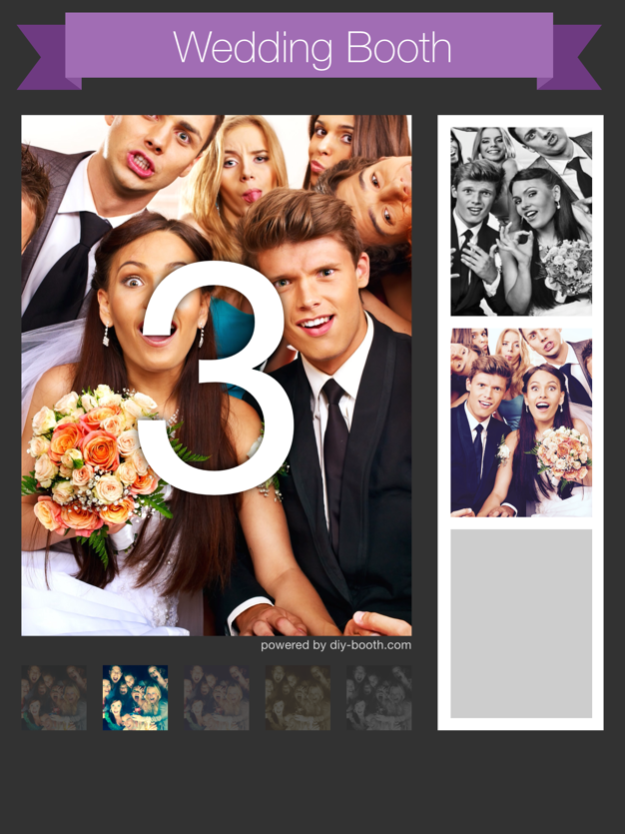Wedding Booth Pro 1.4.8
Continue to app
Paid Version
Publisher Description
+++ Pro version without watermarks +++
You are looking for an ideal entertainment for a wedding? Wedding Booth Pro offers you the possibility to transform your iPad into a photo booth by just placing it into a box or a stand. It works with your included front cam or lots of Sony cameras via WIFI, see www.diy-booth.com/sony for details.
Simply activate the start button to take 3 photos which are saved directly to your camera roll. That is not all; your pictures will also be converted into a collage. Scenery changes in-between shots are of course possible. You can chose between 5 different color filters!
Wedding Booth core features:
• Photos are saved directly to camera roll
• Start button activates shot of 3 pictures
• Countdown in-between each photo
• 5 individual color filters
• Every take results into 3 photos and a corresponding collage
• With activated sharing people can scan a qr code and access directly to the collages via their own smartphone
• Landscape and portrait mode
• App can only be stopped by using the home button (best used for preventing unauthorized persons accessing the photos taken)
Ideal for weddings! For perfect shooting results use a Sony PlayMemories camera and connect to it via wifi.
Wedding Booth Pro creates pictures without watermarks.
Jun 3, 2016
Version 1.4.8
This app has been updated by Apple to display the Apple Watch app icon.
Fixed bug in offline mode
About Wedding Booth Pro
Wedding Booth Pro is a paid app for iOS published in the Screen Capture list of apps, part of Graphic Apps.
The company that develops Wedding Booth Pro is mediawaves services GmbH. The latest version released by its developer is 1.4.8.
To install Wedding Booth Pro on your iOS device, just click the green Continue To App button above to start the installation process. The app is listed on our website since 2016-06-03 and was downloaded 2 times. We have already checked if the download link is safe, however for your own protection we recommend that you scan the downloaded app with your antivirus. Your antivirus may detect the Wedding Booth Pro as malware if the download link is broken.
How to install Wedding Booth Pro on your iOS device:
- Click on the Continue To App button on our website. This will redirect you to the App Store.
- Once the Wedding Booth Pro is shown in the iTunes listing of your iOS device, you can start its download and installation. Tap on the GET button to the right of the app to start downloading it.
- If you are not logged-in the iOS appstore app, you'll be prompted for your your Apple ID and/or password.
- After Wedding Booth Pro is downloaded, you'll see an INSTALL button to the right. Tap on it to start the actual installation of the iOS app.
- Once installation is finished you can tap on the OPEN button to start it. Its icon will also be added to your device home screen.